
Android devices are widely demanded because of the android market which is loaded with amazing freeware apps. But cellphone’s battery drains off quickly when we run too many apps on the phone simultaneously. Though Android phones have in-built battery consumption check feature but that is not enough. A third party battery check app can give you a more detailed and accurate information about where and how much is your phone’s battery consumed. Here is a list of five apps which can be used in your Android phones to check the battery usage:
Battery Monitor Widget
Installing Battery Monitor Widget in your Android device gives you a notification icon on your phone from where you can easily access and get information about battery consumption. The settings in the app can help you to set alarms in case the battery of the cell phone reaches a particular limit. The Battery Monitor Widget is a highly customizable app which lets you choose the graphics you want to use while looking into the details of the battery consumption. Not only the present status, the app also provides you the history of battery consumption so that you come to know which app uses a lot of battery so that you do not use it again while the battery is at a critical stage.
Battery Monitor Widget is a complete manager of your phone battery showing every information which you should know about your device’s battery. The app also calculates the estimated run time till what the cell phone can work.
Smart Battery Monitor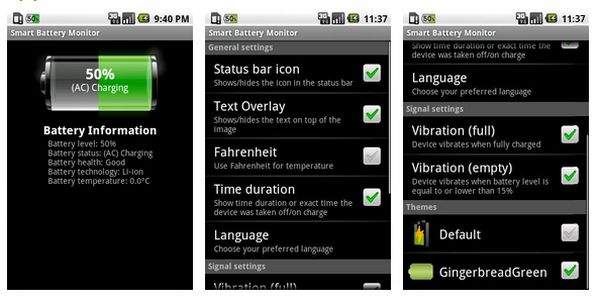
You can get Smart Battery Monitor app free of cost from Android market. When you download it, install it and run it, you will see that the battery status bar of your cell phone is changed. Do not worry, you can undo it when ever you want by going to the settings of the app. The new battery status bar will show you the battery of the device in terms of percentage. When you go to the information tab of the app you will get the battery details of your cell phone. The app is highly customizable and the look can be changed by using different themes (which are also available in the Android market).
The app supports two languages – English and German. The app gives the following details apart from battery percentage. It gives the battery temperature, elapsed time since which the device is plugged in for charging etc.
Battery Indicator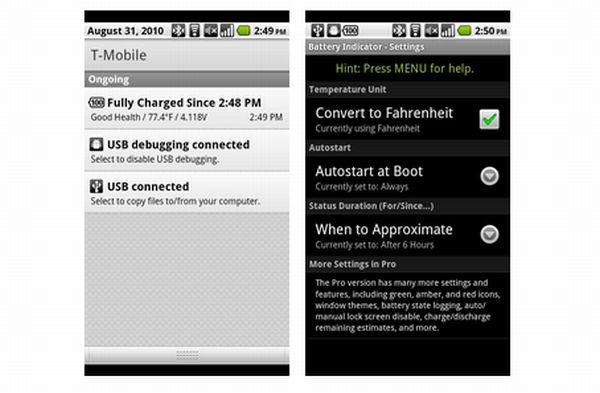
Always wanted to have an app that can show your cell phone’s battery at a glance? Well, the Battery Indicator app can do this. The app gives you information about the battery charge level, battery’s temperature and health of the battery. Being a simple app, it is very small in size so doesn’t slow up your phone while you use it. Being very lightweight, it doesn’t drain the battery of the cell phone (which is an added point).
Battery Widget
A very simple while very useful widget to download is Battery Widget. This app shows the cell phone’s battery charge level graphically using 1×1 space. The app is not only a widget for battery but also acts as a shortcut to Power summary, display options, GPS, WiFi, Bluetooth options which affect the battery drainage a lot. Though installing this device takes a bit more time as it has to take permissions from the Android’s built – in system to become a shortcut for turning on and off the WiFi and the GPS system of the device.
Battery Saver
Battery Saver is an app you can use in your Android devices to get peak performances out of them. This app is considered as one of the most powerful apps for power management. The app is designed in such a way so that a single touch can change the features of the entire device to meet the requirements of the customer. Apart from this distinct feature of customization, the app also displays the common information of battery charge level, battery temperature and health etc. The app also gives a feature of quick managing the most battery draining applications such as WiFi, GPS, Bluetooth etc. With the help of the battery tracking ability of the app you can also check at which point in the day, you consumed more of the phone’s battery.
