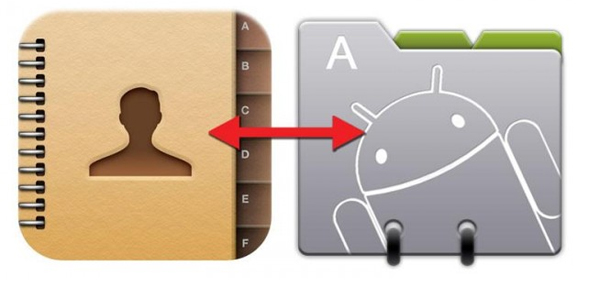While changing your phone, the first thing you will have to do is transfer your contacts to the new device. Syncing contacts of your old phone with the new one is a highly important thing. You may have saved thousands of contacts as phone numbers, emails IDs, addresses and others in your old device. Hence, it is necessary that you should transfer them to your new handset to use it. On recent smart phones, there are advanced options to do the task simply. Here we talk about transferring contacts from an iPhone to an Android device. Of course, it is a simple task. You can go through below mentioned steps to send all your iPhone contacts to the new Android product.
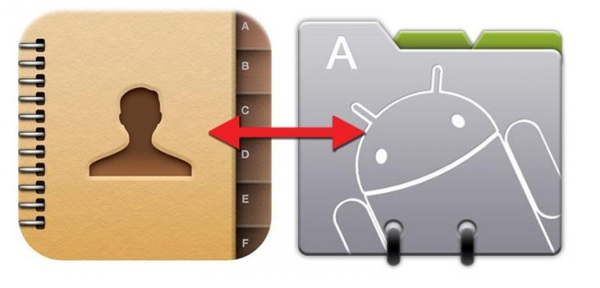
Instructions
1. Activate Google Sync in your iPhone and get into the Settings on the home screen.
2. Open Mail, Contacts and Calendar.
3. Press Add Account and select Microsoft Exchange.
5. Enter your Google account email address in the Email field.
6. Keep the Domain field empty and hit Next.
8. Enter m.google.com as the new Server field comes up and press Next.
10. Pick up the Google casework (contacts such as phone numbers, email IDs, addresses and others) you want to sync.
Frequently Asked Questions
Q: Why do we need to first login to Gmail while synching contacts?
Answer: It is to allow both Gmail and Apple to update the contacts. Once you do so, all your contacts such as names, numbers and emails from your phone will move to Google first. Your mail ID will have lots of contacts. The process will give an option to modify or delete duplicate or unwanted contacts. While syncing iPhone contacts to an Android device, Gmail is considered as a gateway to transfer all your contacts. It is also quite easy to sync the contacts via Gmail since it has several advanced features. Moreover, Gmail automatically saves most of your contacts.
Quick Tips
Syncing iPhone contacts with Android devices is an extremely simple task. Users just have to spend a few minutes to sync all contacts to Android. Before entering to the process, you need to have a plan on what contacts are to be synced and what not. It will let you finish the task easily and with perfection.
Things to watch out for
It is an essential thing that you should transfer all your contacts from your old phone to the new one. Even if it is a simple process, you should make sure that no contacts are missed while syncing them. Moreover, remove the contact backup in your iPhone only when you have transferred them all to the new device.