
All the android users want the best applications on their phones, which enhance the performance and suit their style. One of the most commonly used applications is the calendar application that adds the events, schedules, meetings and more and helps the users with organizing them in a proper manner and most importantly, reminds them of these events. There are varieties of such applications available in the market and from among them we have chosen the top seven applications for android and compiled a list for your convenience.
1. Business Calendar
Price: $5.75

Product Description: The Business Calendar, a graphical and textual presentation is one of the cool and easy features of Android. This calendar application features the scroll and zoomable multi-day view and provides the entire information of a day by just tapping on it. It is a complete calendar application that allows synchronization with your Google calendars. This is a very useful and simple application that facilitates managing the events in an organized manner.
Product USP: It is a smooth scrolling calendar that allows the users with the tap, zoom, and drag features to facilitate functioning. It provides the users with the facility of adding events with its specially designed keyboard to set the start and end time along with the option of writing an email to all the attendees of the event. It is really innovative and works well and provides the users with economy of time. This calendar facilitates the users with a history list and location of the title and also provides a quick overview of the functions.
Pros: This is the coolest and advanced calendar available in the market that offers the drag and drop option to facilitate the functioning. This calendar is very easy to use and thus, results in economy of time. The Business Calendar provides the facility of changing the fonts and also allows the users with easy accessibility through its adjustable widgets.
Cons: It has been featured with the all the advanced and latest features, but still a few functions lack in it that would have enhanced its performance. The function of task list support and integration with other apps like Google maps are missing in it. After considering all the features that are present these features may not matter a lot, though.
2. Pure Calendar widget
Price: $1.99
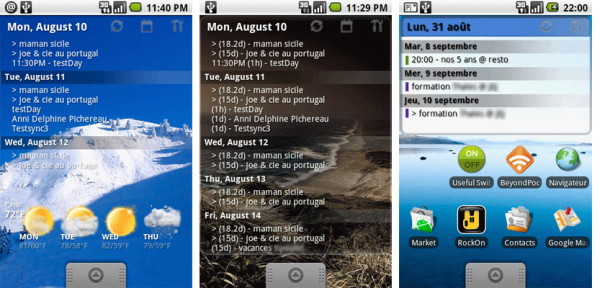
Product Description: Pure Calendar Widget provides the users with all the latest and advanced features that facilitate organizing and managing the events in a proper manner. It provides plenty of display layout sizes to fit to the user’s situation and allows the users to choose among them to display on the screen.
Product USP: It is capable enough to sync with Google calendars, TouchDown, and Moto/LG Exchange that enhance its functional area. It is compatible with Astrid, Got to Do, Task Organizer, CalenGoo, and Pocket Informant with its ‘ask each time‘ button mode or directly by the ‘+’ button. It is a perfect replacement for the calendars with native widget and allows them with advanced and improved functioning.
Pros: Pure Calendar provides the users with scrollable functioning and multiple events or widgets in the preferable layout of the users. As there is a multitude of settings supported by this calendar, the users can manage all the events accordingly with an easy operation.
Cons: Although this calendar features the adjustable widgets and allows the users with their preferred layout, there are a few features that in which it lacks behind such as, the improvisation needs on its events recognition function. Also the ability of changing the dimensions after the widget is placed needs to be improved .
3. CalenGoo
Price: $6.99

Product Description: It is one of the most popular calendar applications on the android and especially on the iPhones. This calendar application can sync with Android and Google calendars. It is designed to deliver an easy and fast functioning with its five different calendar views. It offers the users with colorful and stretchable views.
Product USP: The CalenGoo calendar performs extraordinarily and makes the rescheduling and assigning of the events very easy and fast by its drag and drop functioning in a the day, week, month, and landscape day views. Reminders can be set with the custom sounds or with the built-in sounds that will snooze and repeat till the time you want and finish the event. Various options are available that can change the appearance and looks of the application and functions according to the users. Auto backup of the calendar is also facilitated that provides security of the events listed.
Pros: The copy and paste functions make it easy for the users to assign events and thus, provides them with an easy and timely operation. The search operation, zoomable month view, and an easy home page display facilitate the users with easy navigation and access resulting in fast and quick operation.
Cons: This calendar application is full-fledged with all the latest and good features that hardly leave any negative for it behind. As such there are no negatives in it; a minor problem can arise in the small events viewing, but even that can be solved by tap and zoom operation. Thus, no complaints exist against this calendar app, making it to be one of the best calendar apps in the market.
4. Smooth Calendar
Price: Free
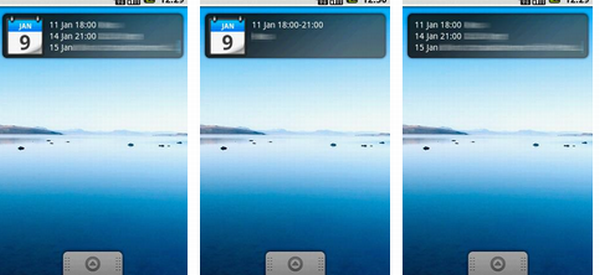
Product Description: This is a good looking calendar that enables the users to sync it with the Google Calendar, Exchange, Facebook, and more. It displays six upcoming events and reminds the users about the same.
Product USP: This simple and cool calendar display allows the users to choose the number of the days for which it would like to check the events; thus it functions according to the need of the users. The French locale has been updated in it and also the Portuguese locale functioning has been included to diversify the use.
Pros: This smooth calendar works nicely and allows the users with an easy and fast access of the events and information and thus saves the time of the users. This is highly customizable and provides the users with the display of their choice and preference.
Cons: This calendar application has turned out to be the best in the androids and as such no complaints are found in its usage or handling, but a small issue can be seen with its translation of the menus.
5. Jorte
Price: Free
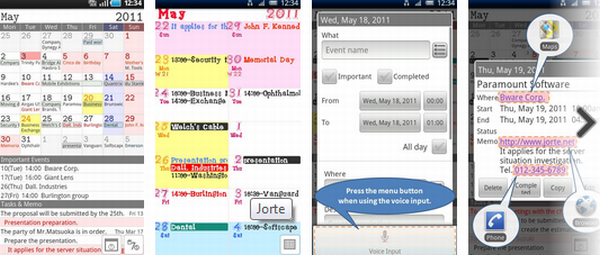
Product Description: It is a personal organizer that is created to give the look of a real paper, but with the appealing appearance and practical usage. It is highly customizable and allows the users with the appearance that suits their style. It provides the facility of viewing the events or schedules in a glance in red color along with the events that have finished. The appointments, events, or the schedules are displayed in a monthly or weekly view display and can be rotated automatically as the device is turned sideways.
Product USP: It has been designed to give the feel of real paper that organizes the events in an appealing and fast manner and thus facilitates the users with practical usage. It allows the users to import public holidays, set the beginning of the day, and also add events. It can be controlled and used by Google Voice and interact with Google Maps.
Pros: This calendar app provides the facility of customizing it according to the preference of the users, which adds style along with management of functions. As the schedules can be seen by rotating the android device, the functioning turns out to be simple and fast and places the app in the list of those having good and easy interfaces. It also provides the facility of importing and exporting the events, which makes the data sharing possible; it also maintains a backup of the events.
Cons: There are some issues with the displaying of schedules of the calendar when it is in sync with Google calendar. Also it is a great disappointment for the users, as it uses a complicated interface by its rough translation of commands and menus.
6. Touch Calendar
Price: Free
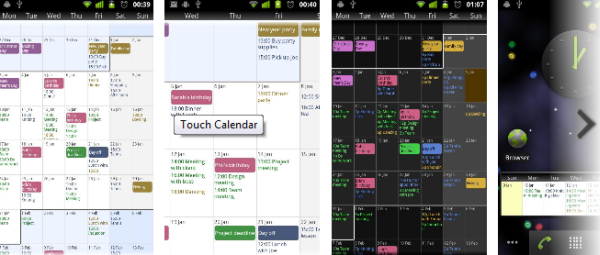
Product Description: Touch Calendar provides the users with an easy interface that allows them to view the calendars in a glance by its zooming and scrollable view. It eradicates the old method of flipping, and provides an easy and time saving method of accessing events as easily as using Google maps. This calendar application works with Google calendars or the other calendars supported by android phones.
Product USP: The Touch Calendar features search and custom repeating events and makes it easy to use and operate. The users simply need to tap the event to view the complete details, pinch-zoom to zoom in, jump to any date from the menu, and also to sett the font size and more; thus the app results in having a user-friendly interface. It uses a dark theme and a much faster start up. A new cleaner look and a larger widget size have been added to it that makes it easy to use and appealing.
Pros: It is a full version that shows the calendar directly on the home page to facilitate the users with easy and fast access of the events. It provides the users with an easy interface to work with.
Cons: Touch Calendar works nicely by providing a user-friendly interface to its users, but still minor issues are there that may count in its negatives. It allows the users to fix all-day events that may not be displayed properly, which may sometimes create problem for the users.
7. Calendar Pad
Price: Free
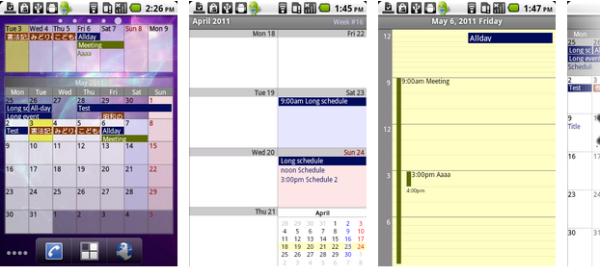
Product Description: Calendar Pad is one of the coolest applications available for android. It provides the users with different views including month, week, and day and agenda views. The users are facilitated to search their events with in the long list of all the events.
Product USP: Calendar Pad can be in sync with the Google Calendar via the stock calendar on your phone and also can be integrated with Things to do. Users are facilitated with today, month, week, and day widgets that provide an easy organization of events and functions. Also, the facility of editing is provided in it that allows the users with editing of “date” button label and saving of the reminder last edited. To present the data as per the full day view, events are overlapped.
Pros: The users are facilitated with an easy method of organizing the events and schedules. This is the one of the best calendar applications that allow users with integration of the Google Calendar and thus, results in a variety of operations.
Cons: As such nothing is found against the application and it works smoothly with android, but some complications might be faced by some initially.